Merhaba değerli okurlar, bugün sizlerle BunnyCDN depolama alanımıza PHP ile Yükleme, Silme, İndirme ve Listeleme aksiyonlarını vereceğiz. Sizi fazla tutmadan yazımıza geçelim.
- Storage Zone Name
- Api Access Key
yukarıda ki iki bilgiyi hazır edelim.
Stroge Zone Name bilgisini Manage Storage Zones menüsünden öğrenebilirsiniz.
Api Access Key bilgisini depolama alanı sayfasında FTP & API Access kısmından öğrenebilirsiniz.
bunnycdn-storage.php adlı bir dosya oluşturunuz ve içine aşağıda ki kodları yazınız.
<?php
define('storageZoneName','Depolama Alanı Adı');
define('apiAccessKey','Depolama Alanı FTP Şifresi');
define('storageZoneRegion','de');
$bunnyCDNStorage = new BunnyCDNStorage(storageZoneName, apiAccessKey, storageZoneRegion);
class BunnyCDNStorage
{
public $storageZoneName = storageZoneName;
public $apiAccessKey = apiAccessKey;
private $storageZoneRegion = storageZoneRegion;
public function __construct($storageZoneName, $apiAccessKey, $storageZoneRegion = storageZoneRegion)
{
$this->storageZoneName = $storageZoneName;
$this->apiAccessKey = $apiAccessKey;
$this->storageZoneRegion = strtolower($storageZoneRegion);
}
/*
Returns the base URL with the endpoint based on the current storage zone region
*/
private function getBaseUrl()
{
if($this->storageZoneRegion == storageZoneRegion || $this->storageZoneRegion == "")
{
return "https://storage.bunnycdn.com/";
}
else
{
return "https://{$this->storageZoneRegion}.storage.bunnycdn.com/";
}
}
/**
Get the list of storage objects on the given path
*/
public function getStorageObjects($path)
{
$normalizedPath = $this->normalizePath($path, true);
return json_decode($this->sendHttpRequest($normalizedPath));
}
/**
Delete an object at the given path. If the object is a directory, the contents will also be deleted.
*/
public function deleteObject($path)
{
$normalizedPath = $this->normalizePath($path);
return $this->sendHttpRequest($normalizedPath, "DELETE");
}
/**
Upload a local file to the storage
*/
public function uploadFile($localPath, $path)
{
// Open the local file
$fileStream = fopen($localPath, "r");
if($fileStream == false)
{
throw new BunnyCDNStorageException("The local file could not be opened.");
}
$dataLength = filesize($localPath);
$normalizedPath = $this->normalizePath($path);
return $this->sendHttpRequest($normalizedPath, "PUT", $fileStream, $dataLength);
}
/**
Download the object to a local file
*/
public function downloadFile($path, $localPath)
{
// Open the local file
$fileStream = fopen($localPath, "w+");
if($fileStream == false)
{
throw new BunnyCDNStorageException("The local file could not be opened for writing.");
}
$dataLength = filesize($localPath);
$normalizedPath = $this->normalizePath($path);
return $this->sendHttpRequest($normalizedPath, "GET", NULL, NULL, $fileStream);
}
private function sendHttpRequest($url, $method = "GET", $uploadFile = NULL, $uploadFileSize = NULL, $downloadFileHandler = NULL)
{
$ch = curl_init();
curl_setopt($ch, CURLOPT_URL, $this->getBaseUrl() . $url);
curl_setopt($ch, CURLOPT_RETURNTRANSFER, 1);
curl_setopt($ch, CURLOPT_FOLLOWLOCATION, 0);
curl_setopt($ch, CURLOPT_FAILONERROR, 0);
curl_setopt($ch, CURLOPT_HTTPHEADER, array(
"AccessKey: {$this->apiAccessKey}",
));
if($method == "PUT" && $uploadFile != NULL)
{
curl_setopt($ch, CURLOPT_POST, 1);
curl_setopt($ch, CURLOPT_UPLOAD, 1);
curl_setopt($ch, CURLOPT_INFILE, $uploadFile);
curl_setopt($ch, CURLOPT_INFILESIZE, $uploadFileSize);
}
else if($method != "GET")
{
curl_setopt($ch, CURLOPT_CUSTOMREQUEST, $method);
}
if($method == "GET" && $downloadFileHandler != NULL)
{
curl_setopt($ch, CURLOPT_FILE, $downloadFileHandler);
}
$output = curl_exec($ch);
$curlError = curl_errno($ch);
$responseCode = curl_getinfo($ch, CURLINFO_HTTP_CODE);
curl_close($ch);
if($curlError)
{
throw new BunnyCDNStorageException("An unknown error has occured during the request. Status code: " . $curlError);
}
if($responseCode == 404)
{
throw new BunnyCDNStorageFileNotFoundException($url);
}
else if($responseCode == 401)
{
throw new BunnyCDNStorageAuthenticationException($this->storageZoneName, $this->apiAccessKey);
}
else if($responseCode < 200 || $responseCode > 299)
{
throw new BunnyCDNStorageException("An unknown error has occured during the request. Status code: " . $responseCode);
}
return $output;
}
/**
Normalize a path string
*/
private function normalizePath($path, $isDirectory = NULL)
{
if (!$this->startsWith($path, "/{$this->storageZoneName}/") && !$this->startsWith($path, "{$this->storageZoneName}/"))
{
throw new BunnyCDNStorageException("Path validation failed. File path must begin with /{$this->storageZoneName}/");
}
$path = str_replace('\\', '/', $path);
if ($isDirectory != NULL)
{
if ($isDirectory)
{
if (!$this->endsWith($path, '/'))
{
$path = $path . "/";
}
}
else
{
if ($this->endsWith($path, '/') && $path != '/')
{
throw new BunnyCDNStorageException('The requested path is invalid.');
}
}
}
// Remove double slashes
while (strpos($path, '//') !== false) {
$path = str_replace('//', '/', $path);
}
// Remove the starting slash
if (substr($path, 0, 1) === '/')
{
$path = substr($path, 1);
}
return $path;
}
private function startsWith($haystack, $needle)
{
$length = strlen($needle);
return (substr($haystack, 0, $length) === $needle);
}
private function endsWith($haystack, $needle)
{
$length = strlen($needle);
if ($length == 0) {
return true;
}
return (substr($haystack, -$length) === $needle);
}
}
/**
* An exception thrown by BunnyCDNStorage
*/
class BunnyCDNStorageException extends Exception
{
public function __construct($message, $code = 0, Exception $previous = null) {
parent::__construct($message, $code, $previous);
}
public function __toString() {
return __CLASS__ . ": {$this->message}\n";
}
}
/**
* An exception thrown by BunnyCDNStorage caused by authentication failure
*/
class BunnyCDNStorageAuthenticationException extends BunnyCDNStorageException
{
public function __construct($storageZoneName, $accessKey, $code = 0, Exception $previous = null) {
parent::__construct("Authentication failed for storage zone '{$storageZoneName}' with access key '{$accessKey}'.", $code, $previous);
}
public function __toString() {
return __CLASS__ . ": {$this->message}\n";
}
}
/**
* An exception thrown by BunnyCDNStorage caused by authentication failure
*/
class BunnyCDNStorageFileNotFoundException extends BunnyCDNStorageException
{
public function __construct($path, $code = 0, Exception $previous = null) {
parent::__construct("Could not find part of the object path: {$path}", $code, $previous);
}
public function __toString() {
return __CLASS__ . ": {$this->message}\n";
}
}
?>
index.php adlı dosya oluşturalım ve içine Yükleme, Silme, İndirme ve Listeleme aksiyonlarını verelim.
<?php
include 'bunnycdn-storage.php';
$bunnyCDNStorage = new BunnyCDNStorage(storageZoneName, apiAccessKey, storageZoneRegion);
// Doysa Yükleme
$bunnyCDNStorage->uploadFile("local/file/path/helloworld.txt", storageZoneName . "/helloworld.txt");
// Doysa İndirme
$bunnyCDNStorage->downloadFile(storageZoneName . "/helloworld.txt", "local/file/path/helloworld.txt");
// Doysa Silme
$bunnyCDNStorage->deleteObject(storageZoneName . "/helloworld.txt");
// Doysa Listeleme
print_r($bunnyCDNStorage->getStorageObjects("/" . storageZoneName . "/"));
?>
işte bu kadar, artık BunnyCDN depolama alanınıza başarılı bir şekilde bağlandınız.
Yorumlar (1)
-
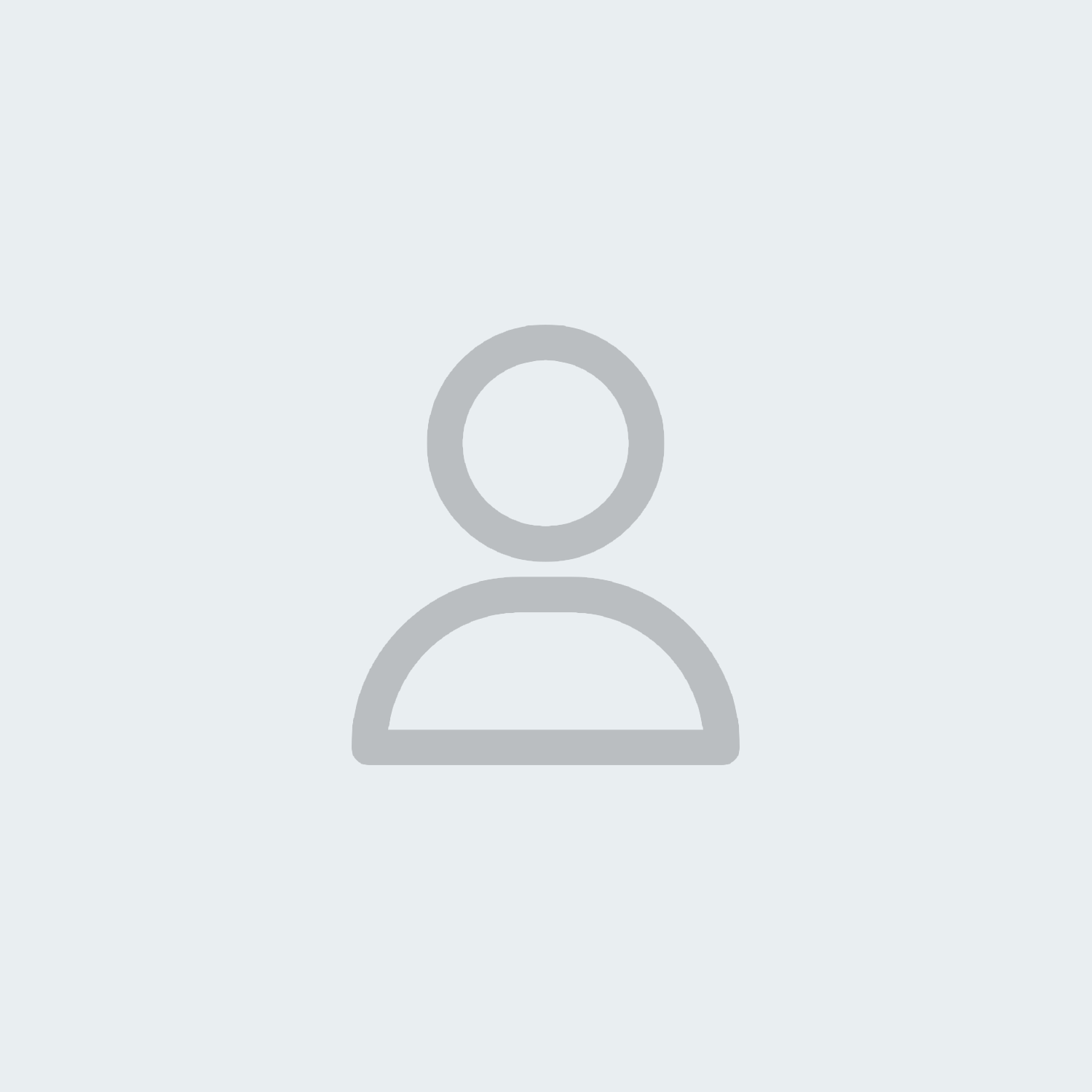
-
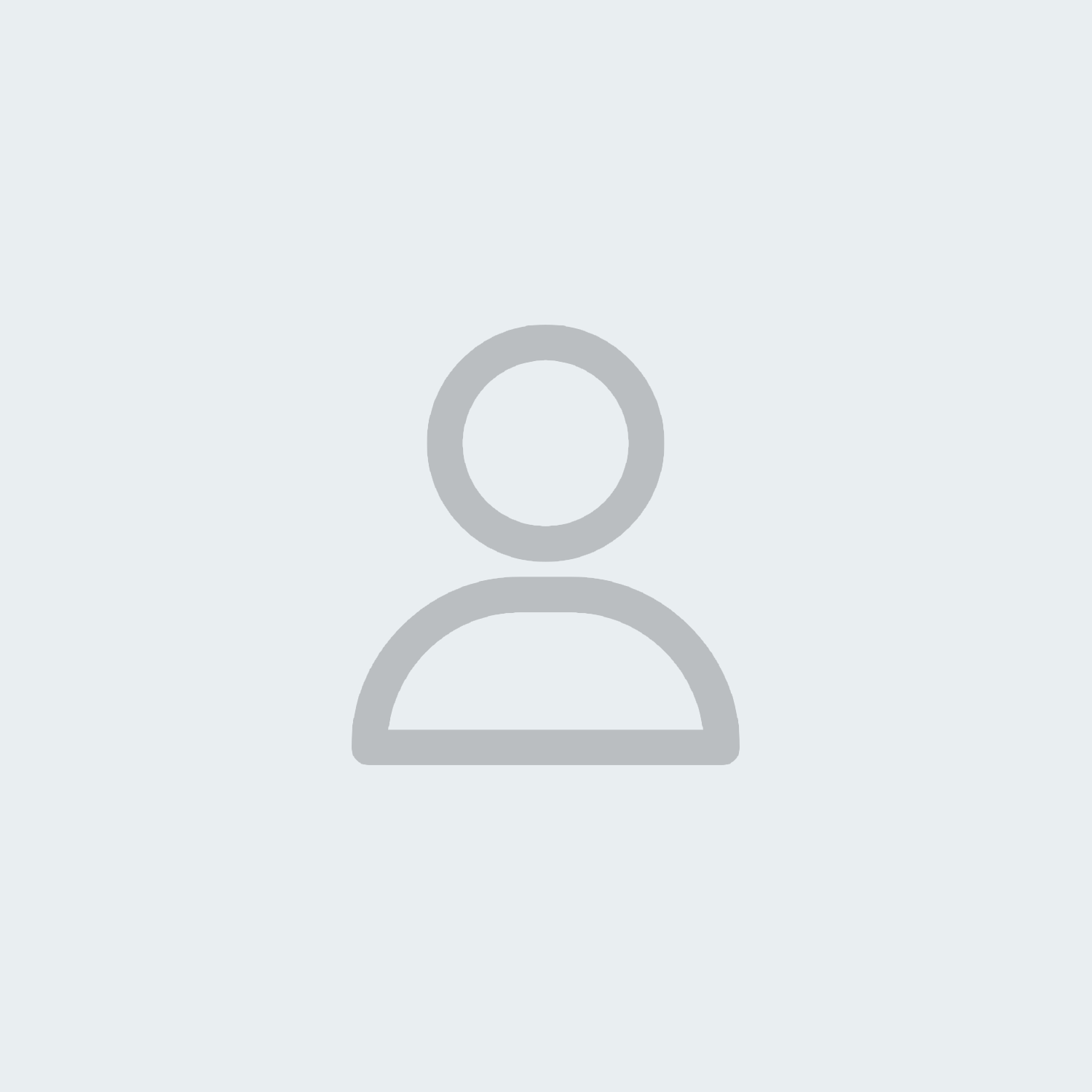
Merhaba Çağla. BunnyCDN API kullanabilmek için ücretli üyeliğinin olması gerekiyor. Eğer gösterdiğim tüm adımları yaptıysan çalışması gerekiyor. Hata aldığın kısım nedir?
-

çağla yeşiltepe 3 yıl önce
merhaba bunnycdn ile php siteme entegrasyon yapıcam sizin kodları denedim fakat bir sonuç alamadım bu cdn işine baya yabancıyım api keyleri vs oluşturdum fakat dosyaları nasıl yukleyecegız vs bunları anlamadım yardımcı olabilir misiniz? Yanıtla